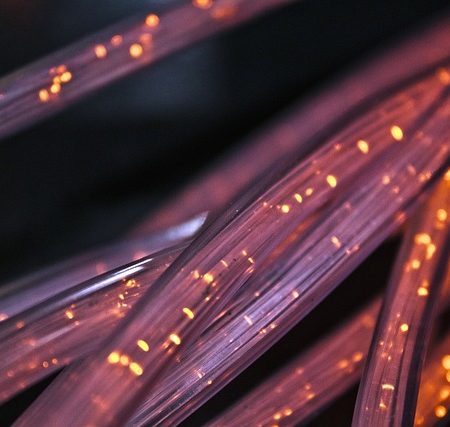In today’s digital age, where our personal information is constantly being collected and shared online, it is more important than ever to take steps to protect our privacy. Here are 10 essential tips to help you safeguard your online privacy:
1. Use strong passwords and enable two-factor authentication
Creating strong, unique passwords for all of your online accounts is crucial to protecting your data from unauthorized access. Avoid using easily guessable passwords, such as birthdays or common words, and instead opt for complex combinations of letters, numbers, and symbols. Additionally, enable two-factor authentication (2FA) whenever possible. 2FA adds an extra layer of security by requiring a second form of verification, such as a code sent to your phone, in addition to your password.
2. Be cautious about what personal information you share online
Limit the amount of personal information you share on social media, public forums, and other online platforms. Avoid sharing sensitive information such as your home address, phone number, or financial details. Be mindful of what you post and who you connect with online.
3. Use a reputable VPN when accessing public Wi-Fi
Public Wi-Fi networks are often unsecured and vulnerable to data breaches. Using a VPN (Virtual Private Network) encrypts your internet traffic, making it more difficult for hackers to intercept your data. Khalid VPN is a reliable and affordable VPN option that offers strong encryption and a wide range of servers.
4. Install antivirus and anti-malware software
Protect your device from viruses, malware, and other online threats by installing reputable antivirus and anti-malware software. Keep your software up to date to ensure you have the latest security patches.
5. Be wary of phishing scams and suspicious links
Phishing scams are attempts to trick you into revealing personal information or clicking on malicious links. Be cautious of emails, messages, or websites that ask for your personal details or urge you to click on suspicious links.
6. Adjust your privacy settings on social media and other platforms
Review the privacy settings on social media platforms, messaging apps, and other online services you use. Adjust these settings to control who can see your information and how it is used.
7. Be selective about the apps you download
Only download apps from trusted sources, such as the official app stores. Read app reviews and permissions carefully before installing an app.
8. Use incognito or private browsing mode when necessary
Incognito or private browsing mode prevents your browser from storing your browsing history and cookies. Use this mode when you don’t want your online activity to be tracked.
9. Regularly review your privacy settings and online accounts
Take some time periodically to review your privacy settings and online accounts. Ensure your passwords are strong, your privacy settings are as you want them, and you are not subscribed to any unwanted services.
10. Consider using a dedicated privacy-focused browser
Privacy-focused browsers, such as DuckDuckGo, prioritize your online privacy by blocking trackers, cookies, and other intrusive elements.
Khalid VPN: An Additional Layer of Online Privacy
In addition to following these essential tips, using a VPN like Khalid VPN can provide an extra layer of protection for your online privacy. Khalid VPN encrypts all your internet traffic, making it difficult for hackers to track your online activity or steal your data. Khalid VPN also offers a variety of other features, such as split tunneling and ad blocking, to further enhance your online privacy.
Remember, online privacy is an ongoing process, and it’s important to stay vigilant and informed about the latest threats and security measures. By following these tips and using a reputable VPN like Khalid VPN, you can significantly enhance your online privacy and protect your personal information.